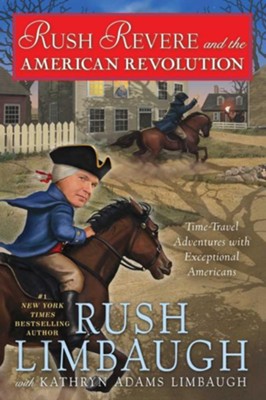Click each level and master it.
Geometry
Geometry
- Perimeter
- Units of area
- Problems to solve: area of rectangles
- Area of rectangles and the distributive property
- Area and perimeter problems — rectangular shapes
- Area versus perimeter
- Lines, rays, and angles
- How to use a protractor to measure & draw angles
- Estimating angles
- How to draw a right angle (perpendicular line) and a rectangle
- Parallelograms
- Acute, obtuse, and right triangles
- Polygons—introduction
- Circles
- Area and perimeter problems
- Classify triangles
- Classify quadrilaterals
- Volume of a rectangular prism and cubic units
- Area of parallelograms and triangles
- Area of polygons
- Find the area of a triangle by drawing and measuring the altitude
- Introduction to conversions between units of area
- Volume of rectangular prism with fractional edge length
- Unknown angle problems
- Angles in a triangle
- Drawing geometric shapes with given conditions
- Drawing triangles with given conditions
- Pi and the circumference of a circle
- How to calculate the area of a circle, plus simple proof for the formula
- The Pythagorean Theorem
- Applications of the Pythagorean Theorem 1: area of an isosceles triangle
- Applications of the Pythagorean Theorem 2: diagonal of a square
- Applications of the Pythagorean Theorem 3: volume of a triangular prism
- Applications of the Pythagorean Theorem 4: perimeter of a trapezoid
Probability
The simplest equations
Rational numbers
Linear equations
Integers
- Introduction to integers
- Addition of integers
- Subtraction of integers
- Multiplication of integers
- Division of integers
- Lessons on integers: solved examples
The simplest equations
- Solving equations - beginner lesson - examples with a pan balance
- Addition and subtraction equations
- Multiplication and division equations
Rational numbers
- What are rational numbers?
- Add & subtract negative fractions and decimals
- Multiply negative fractions and decimals
- Divide rational numbers
- Many operations with rationals, plus complex fractions
- Unit rate word problem
- Convert fractions to decimals
- Simple equations involving decimals
- Simple equations involving fractions
- Simple equations involving percentages
Linear equations